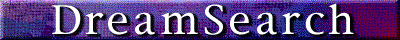
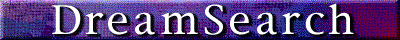
Search Tip #1: At Boolean prompt, select AND to look for two or more keywords in a document. Then type, (example) sweet and dreams in the search field. This will result in a search that retrieves only those documents with BOTH sweet and dreams somewhere in the text. Alternatively, selecting OR at the Boolean prompt, then typing sweet or dreams in the search field, will result in a search that retrieves all documents with EITHER sweet or dreams somewhere in the text.
Search Tip #2: We recommend you begin your searches with the case INSENSITIVE option.
Counter: